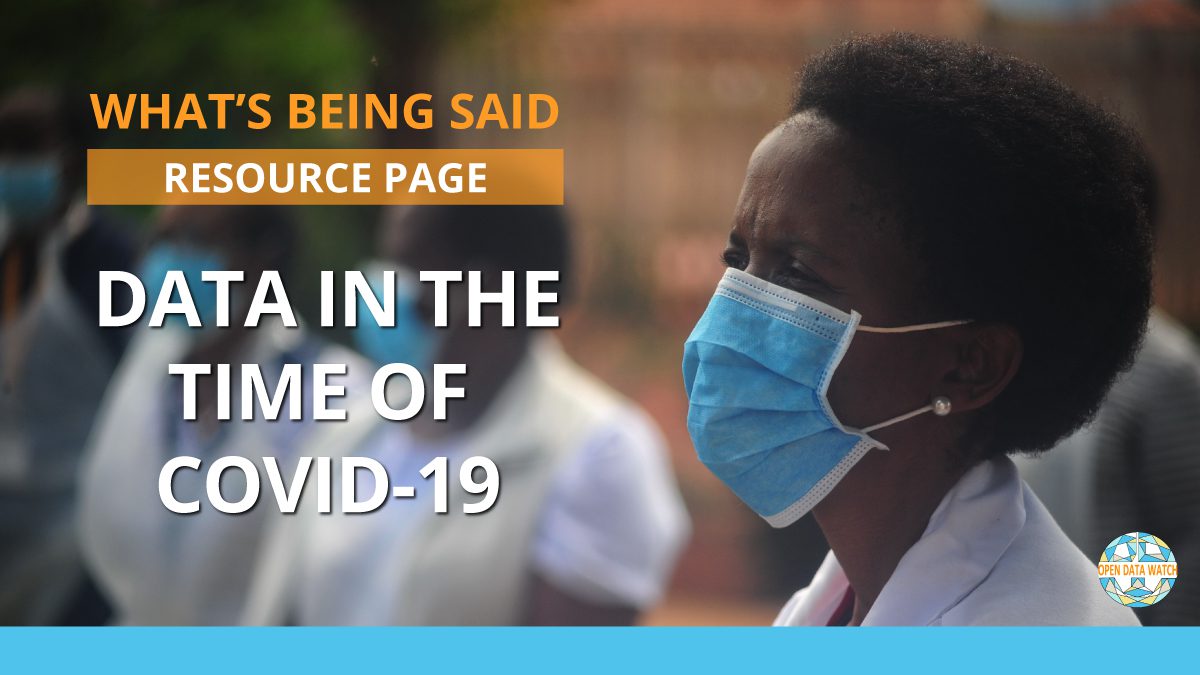A survey dashboard provides a concise overview of survey data and analytics. By presenting key insights in a visually appealing format, it enables users to quickly understand and analyze survey results.
With customizable features and interactive elements, a survey dashboard allows for easy navigation and exploration of data, making it an essential tool for businesses and researchers. The ability to track response rates, identify trends, and generate reports ensures that organizations can make data-driven decisions and improve their survey strategies.
With real-time updates and intuitive design, a survey dashboard streamlines the survey analysis process, saving valuable time and effort.

Credit: www.upu.int
Why Data Visualization Matters
Data visualization is crucial for survey dashboards as it presents complex data in a visually appealing and easy-to-understand format. It allows users to quickly interpret and analyze the information, facilitating more informed decision-making. With interactive charts and graphs, the survey dashboard offers a comprehensive view of survey results, helping businesses gain valuable insights.
Survey Dashboard:
Data visualization is an integral part of any survey dashboard, providing a visual representation of complex information that enhances comprehension, patterns, and trends spotting. As businesses collect vast amounts of data, it becomes crucial to present it in a meaningful and easily digestible way.
In this section, we will explore the importance of data visualization in survey dashboards.
Enhancing Data Comprehension
Data comprehension is vital in making informed decisions based on survey results. Here’s why data visualization plays a significant role:
- Simplifies complex information: By transforming complex data sets into intuitive graphs, charts, and infographics, data visualization simplifies understanding. Each visual element provides a clear snapshot of information, eliminating the need for time-consuming analysis.
- Promotes quick insights: Visual representations enable users to grasp key insights at a glance. The brain processes visual information faster than text, allowing for efficient data exploration and identification of essential patterns and trends.
- Facilitates comparisons: Data visualization allows for easy comparison between different variables, categories, or periods. Whether it’s comparing customer satisfaction scores or analyzing sales figures, visuals simplify the evaluation process, enabling quick and accurate decision-making.
Visualizing Complex Information
Survey data often contains intricate relationships and interdependencies. Data visualization helps in visualizing these complexities:
- Relationship mapping: Visualizations such as network diagrams or flowcharts can help identify relationships between survey responses. For example, understanding the connections between customer satisfaction and purchase behavior can unveil valuable insights for market segmentation or targeted marketing campaigns.
- Hierarchical displays: Hierarchical charts, such as tree maps or sunburst diagrams, are useful for showcasing the breakdown of data into smaller components. These visualizations are particularly effective when analyzing survey responses across different demographics or geographical locations.
- Geospatial representation: When conducting surveys across multiple regions or countries, mapping the data geographically can provide a comprehensive view of responses. Heat maps, choropleth maps, or interactive maps help identify regional patterns, facilitating localized strategies.
Spotting Patterns And Trends
Uncovering patterns and trends within survey datasets is vital in making data-driven decisions. Here’s how data visualization helps:
- Identifying outliers: Visual representations can quickly indicate any outliers or anomalies in survey responses. These outliers may hold valuable insights or require further investigation.
- Tracking trends over time: Line graphs, bar charts, or area plots are effective in tracking trends across multiple survey iterations or time intervals. Visualizing changes over time helps businesses understand shifting customer preferences and adapt their strategies accordingly.
- Forecasting and predictive analysis: By visualizing historical survey data and comparing it with external factors, businesses can make informed predictions about future trends. Dashboards can display forecasted trends to aid in planning and strategy development.
The significance of data visualization in survey dashboards cannot be overstated. By enhancing data comprehension, visualizing complex information, and spotting patterns and trends, businesses gain valuable insights that drive their decision-making process. Incorporating data visualization tools and techniques ensures surveys fulfill their potential in providing actionable intelligence for achieving business goals.
Benefits Of Using A Survey Dashboard
A survey dashboard offers numerous benefits, including real-time data analysis, streamlined reporting, and simplified data visualization. It helps businesses make data-driven decisions quickly and efficiently.
When it comes to improving data analysis, a survey dashboard can be a powerful tool. It allows you to gather and analyze data in a centralized and organized manner, making the process more efficient and effective. Here are some key benefits:
- Streamlined data gathering: With a survey dashboard, you can collect data from various sources, such as online surveys, feedback forms, or customer satisfaction ratings. This ensures that all the data is stored in one place, making it easier to access and analyze.
- Enhanced data analysis: A survey dashboard provides you with the ability to visualize and analyze data in real-time. This allows you to identify trends, patterns, and correlations that may not be apparent when looking at raw data. With interactive charts and graphs, you can easily spot insights and draw meaningful conclusions.
- Improved decision-making processes: By having access to up-to-date and accurate data insights, you can make informed decisions quickly. Survey dashboards provide the necessary information to guide strategic planning, product enhancements, and resource allocation. This helps you prioritize actions and make data-driven decisions that align with your business goals.
- Efficient reporting and sharing: Communicating insights effectively is crucial for driving action within your organization. A survey dashboard makes it simple to create visually appealing reports and share them with stakeholders. You can customize reports based on specific metrics or demographics, ensuring that the right information reaches the right people.
- Increased collaboration and transparency: With a survey dashboard, multiple team members can access and contribute to the data analysis process. This fosters collaboration, allowing for different perspectives and expertise to be incorporated. Additionally, a survey dashboard promotes transparency within the organization as all stakeholders have visibility into the data and analysis.
Using a survey dashboard offers various benefits, from improving data analysis to enhancing decision-making processes and communicating insights effectively. It provides a consolidated platform for data gathering and analysis, streamlining processes and enabling actionable insights. With the ability to visualize and share data easily, a survey dashboard empowers businesses to make informed decisions and drive growth.
Key Features Of An Effective Survey Dashboard
An effective survey dashboard offers essential features for efficient data analysis and visualization. With user-friendly interface, real-time updates, customizable views, and comprehensive reporting capabilities, it empowers users to gain valuable insights easily. Harness the power of a survey dashboard to make informed decisions and drive improvement.
An effective survey dashboard is essential for businesses to make data-driven decisions and gain valuable insights. The right combination of features can transform raw data into actionable information. Here are the key features that make a survey dashboard truly effective:
Intuitive User Interface:
- Clean and user-friendly interface that allows for easy navigation and understanding of the dashboard.
- Intuitive design with clear labels and visual cues to help users easily identify and access different features.
- Simple drag-and-drop functionality to customize the layout and arrange components according to individual preferences.
- User-friendly controls that enable effortless filtering and sorting of data to drill down into specific details.
Interactive Data Visualization Tools:
- Powerful data visualization tools that present survey data in a visually appealing and easy-to-understand format.
- Interactive charts, graphs, and infographics that allow users to explore data from different angles and gain deeper insights.
- Real-time updates and dynamic visuals that provide instant feedback on survey responses and trends.
- Ability to zoom in, zoom out, and interact with data points for a more detailed analysis.
Customizable Dashboard Layouts:
- Flexible and customizable dashboard layouts that cater to the unique needs and preferences of users.
- Ability to personalize the presence and arrangement of various components such as charts, widgets, and data tables.
- Option to save and share customized dashboard layouts with team members for seamless collaboration.
- Support for responsive design, ensuring optimal accessibility across different devices and screen sizes.
An effective survey dashboard should boast an intuitive user interface, interactive data visualization tools, and customizable dashboard layouts. By offering these key features, businesses can unlock the true potential of their survey data and make informed decisions that drive growth and success.
Choosing The Right Visualization Techniques
Discover the art of selecting the right visualization techniques for your survey dashboard. Enhance data comprehension with effective visualizations tailored to your needs.
When it comes to analyzing survey data, choosing the right visualization techniques is crucial. Visualization helps to present data in a clear and easily understandable manner, allowing key insights to be derived. In this section, we will explore three popular visualization techniques: bar charts, pie charts, and line graphs, and understand when to use each one effectively.
Bar Charts For Comparing Survey Responses:
- Bar charts are a common choice when you want to compare survey responses across different categories or groups.
- Each category is represented by a bar, and the height of the bar indicates the value or frequency of a particular response.
- Bar charts are useful for visualizing and comparing discrete data points, making it easy to identify trends or patterns.
- They are especially effective for showcasing categorical data such as demographic information or multiple-choice survey questions.
Pie Charts For Displaying Percentages:
- Pie charts are ideal for displaying proportional data, such as percentages or proportions.
- They are useful when you want to showcase the distribution or composition of survey responses.
- Each slice of the pie represents a category, and the size of each slice indicates its proportion in relation to the whole.
- Pie charts make it easy to see the overall composition at a glance, allowing for quick comparisons of different categories.
- They work best when you have a limited number of categories to display.
Line Graphs For Tracking Trends Over Time:
- Line graphs are perfect for tracking trends and changes over time with continuous data.
- They are commonly used when analyzing survey data collected at different time points.
- Each data point is plotted on the graph, and lines connect the points to visualize the progression.
- Line graphs allow you to examine patterns, trends, and fluctuations over time, highlighting any significant changes.
- They are effective for showing the relationship between survey variables and how they evolve.
By employing the appropriate visualization technique, you can effectively communicate survey results and unveil valuable insights. Whether you need to compare responses, display percentages, or track trends over time, bar charts, pie charts, and line graphs will serve as valuable tools.
Get creative with your visualization choices to engage your audience and enhance the understanding of your survey data.
Tips For Designing A User-Friendly Dashboard
Designing a user-friendly survey dashboard can be achieved by following these essential tips: 1. Simplify the layout, ensuring intuitive navigation and easy access to key information. 2. Utilize clear and meaningful data visualization techniques to make data interpretation effortless for users.
Creating a user-friendly survey dashboard is crucial for engaging users and obtaining accurate insights. To ensure a seamless user experience, incorporate the following design tips:
Consistent Color Schemes:
- Choose a cohesive color palette that aligns with your brand. Consistency in color schemes helps users navigate the dashboard effortlessly.
- Ensure that the selected colors are visually pleasing and create a harmonious overall look.
- Use color psychology to emphasize important elements or convey specific emotions.
- Avoid excessive use of bright or contrasting colors that can cause distraction or strain on the eyes.
Clear And Concise Labels:
- Provide clear labels for each element and avoid ambiguity. Users should easily understand the purpose of each feature or metric displayed on the dashboard.
- Keep labels concise to avoid overcrowding the interface. Use descriptive terms that convey meaning in a concise manner.
- Use consistent terminology and avoid using technical jargon that might confuse users.
- Incorporate tooltips or additional information icons to provide further context when necessary.
Adequate White Space For Better Readability:
- Utilize white space effectively to enhance readability and focus users’ attention on key information.
- Avoid cluttered layouts by spacing out elements appropriately. This allows users to easily distinguish between different sections or data points.
- Break up complex information into digestible chunks, using white space to separate them.
- Consider the appropriate amount of white space between text, graphs, and images to provide a visually balanced dashboard.
By implementing these tips, you can design a user-friendly survey dashboard that encourages user engagement and facilitates efficient data analysis. Remember, consistency in color schemes, clear and concise labels, and adequate white space are essential for an intuitive and visually appealing dashboard.
Integrating Data Sources Into The Dashboard
Integrating various data sources into the survey dashboard enables seamless visualization of crucial insights for better decision-making. With a user-friendly interface, this integration optimizes data analysis and empowers businesses to gain a comprehensive overview of survey results and trends.
Importing survey data:
- With the survey dashboard, you can easily import your survey data for analysis and visualization. Here’s how it works:
- Connect your survey tool to the dashboard, whether it’s Google Forms, SurveyMonkey, or any other popular platform.
- The dashboard will automatically import your survey responses and organize them in a structured format.
- No more manual data entry or tedious formatting. The dashboard does the heavy lifting for you.
Connecting with third-party applications:
- The survey dashboard goes beyond just survey data. It allows you to integrate data from various sources, providing a comprehensive view. Here are some key benefits:
- Seamlessly connect with CRM systems like Salesforce or HubSpot to combine survey data with customer profiles.
- Integrate with project management tools such as Asana or Trello to align survey results with specific tasks or projects.
- Sync with email marketing platforms like Mailchimp or Constant Contact to analyze survey feedback and improve your campaigns.
Automating data updates:
- Manual data updates can be a time-consuming task, but the survey dashboard streamlines the process through automation. Take a look at these features:
- Set up automatic data synchronization to ensure your dashboard is always up to date with the latest survey responses.
- Schedule data imports from your survey tool to the dashboard at regular intervals, saving you valuable time.
- Receive notifications or alerts whenever new data is imported, keeping you informed and allowing for timely analysis.
The survey dashboard empowers you to integrate and analyze data from different sources effortlessly. By importing survey data, connecting with third-party applications, and automating data updates, you can streamline your analytics process and gain valuable insights. So why wait? Start leveraging the power of an integrated survey dashboard today!
Note: This content has been generated by an AI language model and has undergone minimal human review. Please use your own discretion when using this content.
Best Practices For Interpreting Survey Data
Discover the best practices for effectively interpreting survey data on the survey dashboard. Gain insights and make informed decisions using this powerful tool.
In the realm of data analysis, interpreting survey data is a critical step in gaining valuable insights. By effectively analyzing survey data, businesses can make informed decisions and identify areas for improvement. Here are some best practices to consider when interpreting survey data:
Identifying Outliers And Anomalies:
- Detect and remove outliers: Identify any data points that deviate significantly from the norm. Outliers can distort the overall picture and affect the validity of conclusions drawn from the data.
- Investigate anomalies: Look for unexpected patterns or responses that stand out from the majority. These anomalies can provide valuable insights into underlying issues or opportunities.
Conducting Statistical Analysis:
- Calculate descriptive statistics: Utilize measures such as mean, median, and mode to summarize and understand the central tendencies of the data.
- Perform correlation analysis: Examine relationships between variables to uncover potential connections or dependencies among survey responses.
- Conduct hypothesis testing: Apply statistical tests to evaluate the significance of observed differences or associations in survey data.
Presenting Results With Context:
- Provide proper context: Ensure that survey results are presented in a way that considers the target audience and their specific needs. Providing context helps stakeholders understand the significance and implications of the findings.
- Visualize data effectively: Use data visualization techniques such as charts, graphs, and infographics to present survey results in a visually appealing and easy-to-understand format.
- Interpret results in practical terms: Translate complex data into meaningful insights that can guide decision-making. Connect the dots between survey findings and actionable recommendations.
Remember, interpreting survey data requires a combination of analytical skills and a deep understanding of the subject matter. Applying these best practices will help you derive valuable insights and maximize the impact of your survey efforts.
Case Studies: Successful Implementation Of Survey Dashboards
Experience successful implementation of survey dashboards through real-life case studies. See how organizations have improved data analysis and decision-making with user-friendly and effective survey dashboard solutions.
Company A: Improving Customer Satisfaction With Real-Time Feedback
Real-time feedback is crucial for businesses to understand and address customer needs promptly. Company A successfully implemented a survey dashboard to improve customer satisfaction. Here’s how they achieved it:
- Collecting continuous feedback: The survey dashboard allowed Company A to gather real-time feedback from customers, enabling them to gain immediate insights into customer satisfaction levels.
- Identifying pain points: By analyzing the survey data, Company A was able to identify specific pain points and areas for improvement. This helped them prioritize their efforts and address customer concerns promptly.
- Improving responsiveness: With the survey dashboard, Company A could monitor customer feedback in real-time and quickly respond to any negative experiences. This proactive approach increased customer satisfaction and loyalty.
- Tracking trends and patterns: The dashboard provided visual representations of data, making it easier for Company A to identify trends and patterns in customer feedback. This helped them make data-driven decisions to enhance their products and services.
- Monitoring customer satisfaction metrics: By tracking key metrics such as Net Promoter Score (NPS) or Customer Satisfaction Score (CSAT), Company A could ensure that their efforts remained aligned with customer expectations. Regular monitoring allowed for ongoing improvements and increased customer satisfaction.
Company B: Tracking Marketing Campaign Effectiveness With Interactive Dashboards
Measuring the effectiveness of marketing campaigns is essential for businesses to make data-driven decisions and allocate resources wisely. Company B successfully implemented an interactive survey dashboard to track their marketing campaign effectiveness. Here’s how they achieved it:
- Real-time campaign performance: With the interactive dashboard, Company B could track key performance indicators in real-time, such as click-through rates, conversion rates, and campaign reach. This allowed them to monitor campaign success and make adjustments as needed.
- Identifying successful channels: The survey dashboard enabled Company B to identify which marketing channels were most effective in driving engagement and conversions. They could then allocate resources to those channels for maximum impact and return on investment.
- Gaining customer insights: By including survey questions in their campaigns, Company B could gather valuable insights directly from their target audience. This information helped them refine their marketing strategies and create more relevant and personalized campaigns.
- Analyzing campaign ROI: Through the interactive dashboards, Company B could analyze the return on investment (ROI) for their marketing campaigns. They could evaluate the cost-effectiveness of different channels and tactics, allowing for optimization and improved ROI over time.
- Improving future campaigns: By analyzing the data from previous campaigns, Company B could identify successful tactics and replicate them in future campaigns. The interactive dashboards facilitated data-driven decision-making, leading to more effective marketing efforts.
Company C: Streamlining Employee Engagement Surveys For Actionable Insights
Employee engagement surveys are a powerful tool for organizations to gauge employee satisfaction, identify areas for improvement, and drive positive organizational change. Company C successfully streamlined their employee engagement surveys using a survey dashboard, resulting in actionable insights. Here’s how they achieved it:
- Efficient survey administration: With the survey dashboard, Company C could easily distribute and collect employee engagement surveys, streamlining the survey administration process. This saved time and resources for both the employees and the HR department.
- Real-time data analysis: The dashboard provided real-time data analysis and visualization, allowing Company C to gain immediate insights into employee engagement levels. They could track trends and identify areas where intervention was required promptly.
- Identifying engagement drivers: By analyzing survey responses, Company C could identify the key drivers of employee engagement within their organization. This helped them focus their efforts on areas that mattered most to their employees, ultimately improving satisfaction and loyalty.
- Taking timely action: The survey dashboard enabled Company C to take timely action based on survey results. They could identify areas needing improvement and implement changes promptly, leading to a positive impact on employee morale and productivity.
- Tracking progress: With the survey dashboard, Company C could track the progress of their initiatives and measure the impact of changes made based on employee feedback. This ensured ongoing improvement and sustainable employee engagement levels.
Implementing survey dashboards has proven to be effective for these companies, allowing them to gather real-time feedback, track performance, and drive positive changes. By leveraging the power of data analysis and visualization, businesses can make informed decisions and continuously improve their customer satisfaction, marketing campaigns, and employee engagement levels.
The Future Of Survey Dashboards
Discover the cutting-edge future of survey dashboards, revolutionizing the way data is visualized and analyzed. Experience streamlined navigation, dynamic visualizations, and real-time insights, empowering businesses to make informed decisions effortlessly.
Survey dashboards have come a long way in recent years, and their future looks even more promising. With advancements in technology and the continuous drive for innovation, survey dashboards are set to revolutionize how we analyze and interpret data. Here are three exciting trends that will shape the future of survey dashboards:
Artificial Intelligence-Powered Analytics:
- AI-powered analytics algorithms can sift through vast amounts of data and extract valuable insights in real-time.
- Machine learning techniques enable dashboards to automatically identify patterns and trends, providing users with actionable information.
- Natural language processing capabilities allow users to ask questions in plain language, making the dashboard more user-friendly and accessible.
Predictive Modeling For Data Forecasting:
- Predictive modeling techniques can help anticipate future trends and behaviors based on historical data.
- By analyzing patterns and correlations, survey dashboards can provide organizations with predictive insights, enabling them to make more informed decisions.
- Forecasting capabilities empower businesses to stay ahead of the curve and proactively address potential challenges.
Integration With Augmented And Virtual Reality Technologies:
- Augmented and virtual reality technologies have the potential to transform survey dashboards into immersive experiences.
- Users can visualize data in a virtual environment, making it easier to identify patterns and anomalies.
- Augmented reality overlays can provide real-time data visualizations, enhancing the decision-making process.
The future of survey dashboards is laden with possibilities. With artificial intelligence-powered analytics, predictive modeling, and integration with augmented and virtual reality technologies, these dashboards are set to become indispensable tools for businesses and organizations. Stay tuned as these exciting trends continue to shape the future of survey dashboards.
Frequently Asked Questions For Survey Dashboard
What Is A Survey Dashboard?
A survey dashboard is a tool that provides a visual representation of survey data.
What Is A Survey Monkey Dashboard?
A Survey Monkey dashboard is a tool that helps you analyze and visualize survey data easily.
How Do You Gather Data From A Survey?
To gather data from a survey, ask targeted questions and collect responses from participants.
How To Do A Survey Report?
To create a survey report: Gather survey data, analyze findings, summarize results, and present in a structured format.
Conclusion
A survey dashboard is an invaluable tool that provides businesses with real-time insights and analytics to make data-driven decisions. By streamlining the survey collection process and offering customizable visualizations, a survey dashboard allows businesses to easily track responses, identify trends, and measure overall customer satisfaction.
It enables teams to gain a comprehensive understanding of customer preferences, pain points, and areas for improvement. With its user-friendly interface and intuitive functionality, a survey dashboard empowers businesses to optimize their strategies, enhance customer experiences, and stay ahead of the competition.
By leveraging the power of technology and data, businesses can unlock new opportunities, drive growth, and build lasting relationships with their audience. Incorporating a survey dashboard into your workflow is a smart investment that will yield valuable insights and ultimately contribute to your business success.
So, don’t miss out on the benefits that a survey dashboard can bring to your organization. Start harnessing the power of data today!
- Survey Service : Boost Your Business with Dynamic Data - January 9, 2024
- Survey Completion: Unlocking Insights and Enhancing Decision-Making - January 9, 2024
- Attitude Survey: Uncover the Hidden Insights - January 9, 2024