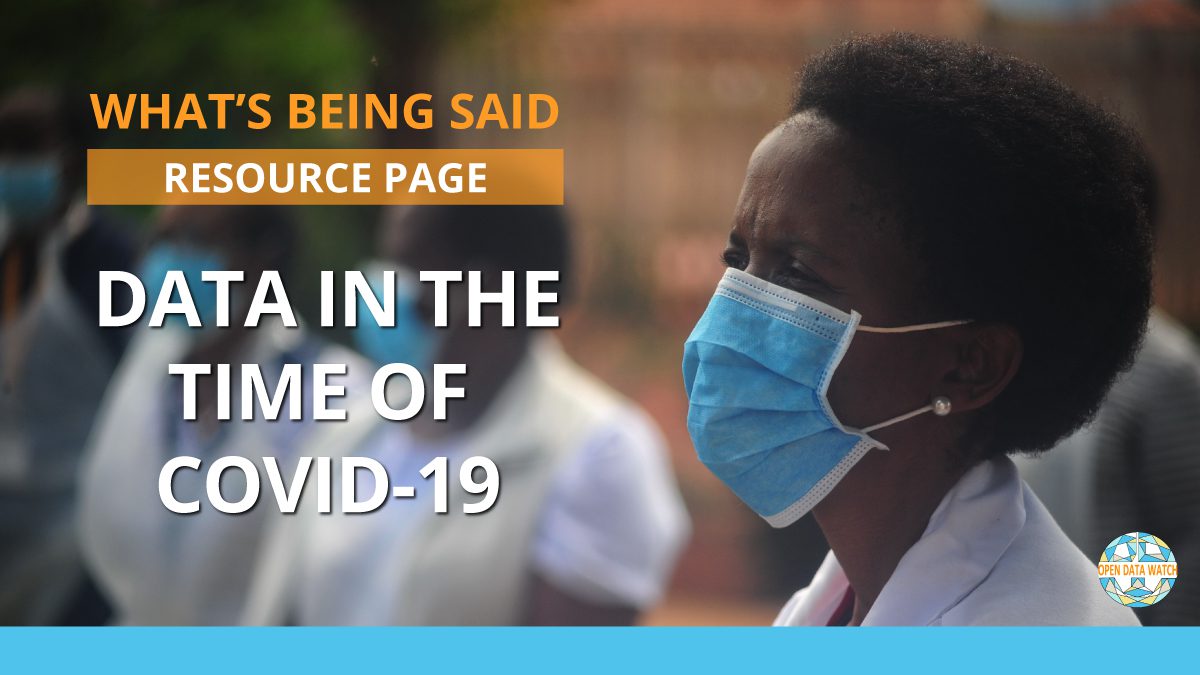Different methods of conducting surveys include online surveys, phone surveys, mail surveys, and in-person surveys. In today’s digital age, online surveys have gained popularity due to their convenience and ability to reach a large audience easily.
Phone surveys involve contacting respondents by phone and conducting the survey over the call. Mail surveys require sending survey questionnaires through mail and collecting responses via mail. In-person surveys involve face-to-face interaction with respondents and can be conducted individually or in a group setting.
Each method has its advantages and limitations, and the choice of method depends on factors such as the target audience, budget, and nature of the research objectives. Surveys play a crucial role in gathering information and opinions from a target audience for various purposes such as market research, academic studies, and feedback collection. The method used to conduct a survey can greatly impact the response rates, data quality, and overall success of the research. This article explores the different methods of conducting surveys, highlighting their key features, benefits, and drawbacks. It will provide valuable insights to help researchers and organizations make informed decisions on selecting the most suitable survey method for their specific needs. From online surveys to phone surveys, mail surveys, and in-person surveys, each method offers unique advantages and challenges that will be examined in detail.
Introduction To Survey Methods
Survey methods are essential for gathering information, and there are various ways to conduct surveys. These methods include online surveys, telephone interviews, face-to-face questionnaires, and mail surveys, providing flexibility for researchers to collect data efficiently.
Importance Of Surveys In Research
Surveys play a crucial role in gathering data and insights for research purposes. Through surveys, researchers can collect information from a large number of individuals efficiently and effectively. Here are some key reasons why surveys are important in research:
- Broad data collection: Surveys allow researchers to gather data from a large sample size, providing a wider perspective and reducing bias.
- Gathering opinions and attitudes: Surveys enable researchers to understand people’s opinions, beliefs, and attitudes towards a particular topic or issue.
- Quantitative data collection: Surveys provide researchers with quantifiable data, allowing for statistical analysis and data-driven decision-making.
- Quick and cost-effective: Surveys are a cost-effective and time-efficient method of collecting data compared to other research techniques.
- Versatility: Surveys can be conducted using various methods, making them adaptable to different research objectives and target populations.
- Longitudinal studies: Surveys can be conducted repeatedly over time, facilitating longitudinal studies by capturing changes in opinions and behaviors.
Overview Of Different Survey Methods
There are several survey methods available for researchers, each with its own advantages and limitations. Let’s explore the most commonly used survey methods:
- Online Surveys: Online surveys involve distributing questionnaires through digital platforms such as emails, websites, or social media. This method offers convenience, reach, and quick data collection. It allows for multimedia integration and automated data analysis.
- Telephone Surveys: Telephone surveys involve conducting interviews over the phone. This method allows for interactive conversations with respondents and provides a higher response rate compared to other methods. However, it can be time-consuming and costly.
- Face-to-Face Surveys: Face-to-face surveys involve personal interviews conducted by trained interviewers. This method allows for in-depth responses, clarification of questions, and visual aids if needed. It can be costly and time-consuming due to travel and interviewer training.
- Mail Surveys: Mail surveys involve sending questionnaires by mail to respondents. This method allows for a more extensive reach to specific populations. However, it has a low response rate, a longer data collection process, and potential for non-response bias.
- Mixed-Mode Surveys: Mixed-mode surveys combine two or more survey methods to overcome limitations and enhance response rates. For example, a study might include an initial online survey followed by a phone interview for non-respondents. This method offers flexibility and a better chance of reaching the desired sample size.
Remember, choosing the right survey method depends on various factors such as the target population, research objectives, budget, and time constraints. Each method has its own advantages and considerations, and researchers must carefully select the most appropriate method for their specific study.
Online Surveys
There are various methods to conduct online surveys, including email, social media, and website pop-ups, all allowing for easy data collection and analysis. Choose the method that best suits your target audience and research goals to gather valuable insights efficiently.
Definition And Benefits Of
Online surveys have become a popular method for gathering valuable insights and feedback from a wide range of audiences. Conducted through digital platforms and distributed via email, social media, or website links, online surveys offer several advantages over traditional survey methods.
Here are some key benefits of using online surveys:
- Accessibility: Online surveys can reach a large and geographically diverse audience, making it easy to gather feedback from participants worldwide. This accessibility eliminates the need for participants to be physically present, saving time and resources.
- Cost-effective: Compared to traditional methods like paper surveys or phone interviews, online surveys are more cost-effective. There’s no need for printing materials or hiring staff to collect responses, reducing expenses significantly.
- Convenient for participants: Online surveys offer convenience to participants, allowing them to respond at their own pace and preferred time. They can complete the surveys from their computers, smartphones, or tablets, which provides flexibility and increases response rates.
- Real-time data collection: With online surveys, data is collected and updated in real-time. This means that researchers and organizations can access and analyze the data as soon as responses are received, enabling faster decision-making and immediate action if needed.
- Anonymous and confidential: Participants often feel more comfortable expressing their opinions honestly in online surveys as they can remain anonymous. This anonymity ensures that responses are more candid and accurate, leading to more reliable data and insights.
Examples Of Popular Online Survey Platforms
Several online survey platforms are available that provide user-friendly interfaces and powerful features to create, distribute, and analyze surveys. Here are some popular examples:
- SurveyMonkey: A widely used platform that offers a range of survey design options and question types. It provides features for collecting responses, analyzing data, and creating customizable reports.
- Google Forms: A free tool from Google that allows users to create surveys and collect responses through shareable links. It offers basic survey functionality and integrates well with other Google products.
- Qualtrics: A comprehensive survey platform that caters to both simple and complex research needs. It offers advanced features like skip logic, randomization, and survey customization.
- Typeform: Known for its appealing and interactive survey designs, Typeform offers a visually engaging user experience. It provides various question types and customization options, along with data analysis capabilities.
Tips For Designing Effective Online Surveys
To ensure the success of your online surveys, it’s important to design them effectively. Here are some tips to consider:
- Define your objectives: Clearly identify your survey goals to create focused questions and collect relevant data.
- Keep it concise: Avoid lengthy surveys as they may discourage participation. Keep questions clear, concise, and easy to understand.
- Use a mix of question types: Including a mix of multiple-choice, open-ended, and rating scale questions can provide a comprehensive understanding of participants’ opinions.
- Consider the user experience: Opt for a visually appealing survey design with a user-friendly interface to enhance the participant experience.
- Test your survey: Before launching your survey, conduct a pilot test to identify any issues or confusing questions that need revision.
- Offer incentives: To encourage participation, consider providing incentives such as gift cards or discounts.
By following these tips, you can design effective online surveys that yield valuable insights, ensuring the success of your research or feedback gathering efforts.
Telephone Surveys
Telephone surveys are one of the different methods used to conduct surveys efficiently. By reaching respondents through phone calls, researchers can gather data quickly and easily, making it a convenient option for market research and opinion gathering.
Advantages And Disadvantages Of Telephone Surveys:
- Quick data collection: Telephone surveys allow for rapid data collection since respondents can provide immediate responses over the phone.
- Wide geographical coverage: Conducting surveys over the phone allows for broader geographic reach, as respondents from different locations can be easily reached.
- Real-time interaction: Telephone surveys offer the advantage of real-time interaction between the interviewer and respondent, enabling clarification of questions and probing for more detailed responses.
- Higher response rates: Compared to other survey methods, telephone surveys tend to have higher response rates, which can result in more representative data.
- Limited response choices: The options for response choices are typically constrained in telephone surveys, making it challenging to collect nuanced or open-ended responses.
- Sample bias: People without landlines or who do not answer unknown numbers may be excluded from telephone surveys, leading to sample bias.
- Costs and logistics: Conducting telephone surveys can be costly, requiring resources for phone lines, interviewer training, and managing the logistics of a large-scale survey.
Techniques For Conducting Successful Telephone Surveys:
- Define survey objectives: Clearly establish the goals and objectives of the survey to guide your questionnaire design and data collection process.
- Pretest the questionnaire: Pretesting the questionnaire allows for refinement, ensuring clarity of questions and minimizing potential bias or confusion during actual data collection.
- Train interviewers: Provide comprehensive training to interviewers to ensure they are familiar with the survey objectives, questionnaire, and techniques for effective data collection.
- Use proper Begin each telephone survey with a clear introduction, identifying the purpose of the survey, emphasizing confidentiality, and outlining the estimated time required to complete the survey.
- Establish rapport: Building rapport with respondents is essential to encourage their participation and increase their comfort level in providing honest and accurate responses.
- Minimize bias: Avoid leading or suggestive questions that may bias respondents’ answers, aiming for unbiased and neutral questioning to enhance the reliability and validity of the data collected.
- Anonymity and confidentiality: Assure respondents of the anonymity and confidentiality of their responses, fostering trust and encouraging honest answers.
Ethical Considerations In Telephone Surveys:
- Informed consent: Obtain informed consent from respondents before proceeding with the survey, explaining the nature of the survey, its purpose, and how the data will be used.
- Privacy protection: Safeguard the privacy and confidentiality of respondents’ personal information, ensuring adherence to legal requirements and industry standards in data protection.
- Voluntary participation: Clearly communicate that participation in the telephone survey is entirely voluntary, without any consequences or negative repercussions for those who choose not to participate.
- Do not disclose personal details: Interviewers should not seek or request personal identifying information from the respondents beyond what is necessary for the survey, ensuring privacy and anonymity.
- Avoid undue pressure: Interviewers should not use any form of coercion or pressure to persuade respondents to participate or answer specific questions, respecting their autonomy in decision-making.
Remember, telephone surveys have both advantages and disadvantages, and implementing appropriate techniques and ethical considerations can enhance the quality and reliability of the data collected through this method.
Mail Surveys
There are several methods to conduct surveys, and one of them is through mail surveys. This approach involves sending questionnaires or surveys to participants via mail, allowing them to complete and return them at their convenience.
:
Mail surveys have long been a popular method for collecting data and insights from respondents. This approach involves sending survey questionnaires through traditional mail, allowing participants to complete and return them at their convenience. Although online surveys have gained popularity in recent years, mail surveys still offer unique advantages in terms of reach and response rates.
However, they also come with their own challenges. In this section, we will explore the pros and cons of mail surveys, as well as strategies for increasing response rates and best practices for designing and distributing them.
Pros And Cons Of Mail Surveys:
- Wide reach: Mail surveys have the potential to reach a diverse range of participants, including those who may not have easy access to the internet or prefer offline methods.
- Less bias: Unlike online surveys, where respondents can be influenced by others or the order of questions, mail surveys provide respondents with privacy and time to consider their answers, reducing social desirability bias.
- Tangible reminder: Physical mail can serve as a tangible reminder for participants to complete the survey, increasing the chances of a response.
- Longer response times: Due to the time taken for mailing, receiving, and responding to the survey, mail surveys often have longer response times compared to online surveys.
- Higher costs: Mailing surveys can incur additional expenses, including printing, postage, and data entry for manual response processing.
- Low response rates: Mail surveys often have lower response rates compared to online surveys, resulting in a smaller sample size and potential non-response bias.
Strategies For Increasing Response Rates In Mail Surveys:
- Clear and concise instructions: Provide easy-to-follow instructions that clearly explain how to complete and return the survey, reducing confusion and increasing response rates.
- Personalized approach: Address survey recipients by name and include a personalized cover letter, emphasizing the importance and value of their participation.
- Incentives: Offer incentives, such as gift cards or discounts, to motivate respondents to complete and return the survey.
- Follow-up reminders: Send follow-up reminders to participants who have not responded, gently reminding them about the survey and its importance.
Best Practices For Designing And Distributing Mail Surveys:
- Simple and focused: Keep the survey design simple and focused, with clear and concise questions. Avoid lengthy surveys that may lead to fatigue and lower response rates.
- Pretesting: Conduct pretests with a small group to identify any issues with question clarity, length, or layout before distributing the surveys on a larger scale.
- Clear deadlines: Clearly communicate the deadline for completing and returning the survey, instilling a sense of urgency and encouraging prompt response.
- Secure and confidential: Assure survey participants of the confidentiality and anonymity of their responses to promote honest and accurate feedback.
- Prepaid return envelopes or postage: Provide prepaid return envelopes or cover the postage costs to eliminate any barriers to survey completion and return.
- Tracking and monitoring: Implement a tracking system to monitor the progress of survey distribution and responses, allowing for timely follow-ups and data analysis.
Mail surveys offer a valuable method for gathering data and insights from respondents, especially those who prefer offline methods or have limited internet access. By understanding the pros and cons of mail surveys and employing effective strategies for increasing response rates, organizations can leverage this approach to gain valuable insights that inform decision-making processes.
In-Person Surveys
During surveys, one method of conducting research is through in-person interviews, allowing direct interaction between researchers and participants. This method offers valuable insights and the opportunity to gather detailed information.
Benefits Of In-Person Surveys:
- Higher response rates: In-person surveys tend to have higher response rates as participants are approached face-to-face and are more likely to engage in the survey.
- Real-time feedback: Conducting surveys in person allows researchers to gather immediate feedback, enabling prompt analysis and decision-making.
- Opportunity for non-verbal cues: In-person surveys allow researchers to observe participants’ non-verbal cues, such as body language and facial expressions, which can provide valuable insights.
- Increased rapport and trust: Face-to-face interactions can help build rapport and establish trust with participants, leading to more honest and accurate responses.
- Flexibility in probing: Researchers can ask follow-up questions and probe deeper into participants’ responses, allowing for a more comprehensive understanding of their opinions and experiences.
Approaches For Selecting And Engaging Participants In Face-To-Face Surveys:
- Random sampling: Selecting participants randomly from a target population ensures a representative sample and minimizes bias.
- Location-based sampling: Choosing specific locations, such as malls or events, relevant to the research topic can help target a specific audience and gather more relevant data.
- Intercept surveys: Approaching individuals in public spaces or events, researchers can invite participation in surveys, providing an opportunity to collect responses on the spot.
- Incentives: Offering incentives, such as rewards or discounts, can encourage participation in face-to-face surveys and motivate individuals to engage in the process.
- Engaging introductions: Creating a friendly and approachable atmosphere when approaching potential participants can increase their willingness to participate in the survey.
Considerations For Conducting Surveys In Different Settings:
- Malls: Set up survey stations in high-traffic areas, ensuring visibility and ease of access for potential participants. Considerations should include obtaining permission from mall authorities and managing potential distractions.
- Events: Identify relevant events related to the research topic, such as conferences or exhibitions, to target a specific audience. Engage participants during downtime or breaks to maximize response rates.
- Street surveys: Conduct surveys in areas with high pedestrian traffic, ensuring participant privacy and comfort. Remain mindful of local regulations governing data collection in public spaces.
- Workplaces: Seek authorization from employers and engage employees during break times to avoid disruption to work. Ensure confidentiality and anonymity to encourage honest responses.
- Household surveys: Approach households with predetermined methodology, such as random selection or predefined demographic criteria. Respect privacy and secure consent before proceeding with the survey.
Remember, conducting in-person surveys provides a unique opportunity for real-time feedback, higher response rates, and deeper insights. Consider the appropriate approach for participant selection and engagement based on the research objective and settings to ensure the success of the survey.
Mixed-Mode Surveys
Mixed-mode surveys involve utilizing a combination of different methods to gather information from survey participants. This approach often includes a blend of online, phone, and in-person surveys, maximizing response rates and providing more comprehensive data.
Definition And Advantages Of :
Mixed-mode surveys involve combining various survey methods to collect data from respondents. This approach allows researchers to leverage the strengths of different survey modes and overcome the limitations of each individual method. Here are some advantages of using mixed-mode surveys:
- Increased response rates: By offering respondents multiple options to complete the survey, you increase the chances of receiving a higher response rate. Some individuals may prefer one mode, while others might find another mode more convenient.
- Improved data quality: When utilizing multiple survey methods, researchers can reach a broader range of respondents. This diversity leads to more comprehensive and representative data, reducing bias and increasing the accuracy of the findings.
- Enhanced flexibility: Mixed-mode surveys offer flexibility to respondents by accommodating their preferences and availability. Participants can choose the mode that suits them best, whether it’s online, phone interviews, mail surveys, or face-to-face interactions.
- Cost-effectiveness: By combining different survey methods, researchers can optimize costs. Some modes may be more cost-effective for certain segments of the population, allowing for efficient data collection within budget constraints.
Strategies For Combining Multiple Survey Methods Effectively:
To ensure the success of mixed-mode surveys, researchers should consider the following strategies:
- Clear communication: Clearly explain to respondents the different survey options available to them. This helps them understand the advantages and differences between modes, allowing them to make an informed choice.
- Sequential mix: Researchers can employ a sequential mix approach, where respondents are initially contacted through one mode and, if non-response occurs, followed up with another mode. This strategy maximizes response rates and complements modes that have different strengths.
- Mode ordering: The order in which survey modes are presented can influence response rates. Researchers should strategically determine the order based on the target audience, aiming to minimize mode effects and maximize completion rates.
- Harmonized survey design: Ensure consistency in the survey design across different modes. This creates a seamless experience for respondents and avoids confusion or bias that could arise from variations in question wording or formatting.
- Monitoring and quality control: Regularly monitor data collection processes for each mode and implement quality control measures. This ensures data integrity and helps identify any potential issues or mode-specific challenges that may arise during the survey implementation.
Case Studies Of Successful Mixed-Mode Survey Implementations:
Here are two examples of successful mixed-mode surveys:
- Market Research Study: A market research firm wanted to gather feedback from consumers on a new product. They used a mixed-mode approach by initially conducting an online survey, followed by targeted phone interviews with select respondents. This combination allowed for a broad reach while also providing in-depth insights from a subset of participants.
- Health Study: A health research institute wanted to assess the impact of a new healthcare intervention. They utilized a mixed-mode survey consisting of online questionnaires, mailed surveys, and in-person interviews. This approach enabled them to gather data from a diverse group of individuals, including those without internet access, and obtain rich qualitative information through face-to-face interviews.
These case studies demonstrate the effectiveness of mixed-mode surveys in generating comprehensive data and insights across different research domains.
By leveraging the benefits of mixed-mode surveys, researchers can overcome challenges associated with single-mode surveys, improve response rates, enhance data quality, and gain a more holistic understanding of their target population.
Focus Group Surveys
Focus group surveys are one of the various methods of conducting surveys, providing valuable insights through interactive discussions among participants. These surveys encourage open dialogue, enabling researchers to gather comprehensive feedback on specific topics or products.
Introduction To Focus Group Surveys
Focus group surveys are a valuable method for collecting qualitative data and gaining deeper insights into people’s opinions, experiences, and perceptions. This technique involves bringing together a small group of individuals, typically 6 to 10, in a controlled environment to discuss a specific topic.
By encouraging open and interactive discussions, focus group surveys can provide rich and detailed information that may not be possible to obtain from other survey methods.
Techniques For Conducting Productive Focus Group Sessions
To ensure productive focus group sessions, it’s essential to follow certain techniques that foster meaningful interactions and encourage participants to freely express their thoughts. Here are some key techniques to consider:
- Recruitment: Carefully select participants who possess relevant experiences and knowledge related to the research topic.
- Moderation: Appoint a skilled moderator who can facilitate discussions, stimulate participation, and ensure that all voices are heard.
- Question design: Craft open-ended questions that encourage participants to elaborate on their experiences and opinions rather than simply providing short answers.
- Ground rules: Set clear ground rules at the beginning of the session, emphasizing confidentiality, respect for others’ opinions, and the importance of active listening.
- Icebreakers: Begin with icebreaker activities to create a comfortable and relaxed atmosphere, enabling participants to connect and engage more readily.
- Diverse perspectives: Encourage participants to share diverse viewpoints and challenge each other’s ideas respectfully, promoting a more comprehensive understanding of the topic.
- Time management: Allocate adequate time to cover all discussion points, ensuring that no topic is rushed or left unresolved.
- Note-taking and recording: Assign a note-taker to capture key insights, ideas, and non-verbal cues during the session. Consider recording the discussion for later analysis.
Analyzing And Interpreting Focus Group Data
Once the focus group sessions are complete, analyzing and interpreting the data collected becomes crucial. Here are the steps to consider:
- Transcription: Transcribe the audio recordings or notes taken during the focus group sessions, ensuring an accurate record of the discussions.
- Review and code: Read through the transcripts systematically, identifying common themes, ideas, and patterns that emerge from the participants’ responses.
- Categorization: Organize the data into relevant categories or themes based on shared characteristics or topics.
- Quantification: Assign numerical values or codes to the qualitative data to enable statistical analysis and comparisons, if applicable.
- Interpretation: Analyze the relationships and connections between the identified themes, drawing insight into underlying motivations, attitudes, or behaviors.
- Report findings: Summarize the key findings and insights derived from the focus group data, highlighting significant patterns or themes that emerge from the discussions.
- Triangulation: Consider corroborating the findings from the focus group surveys with data from other research methods to strengthen the overall validity and reliability of the findings.
By following these techniques and diligently analyzing focus group data, researchers can gain a deeper understanding of participants’ perspectives, generate valuable insights, and make informed decisions based on the collected information.
Qualitative Surveys
One method of conducting surveys is through qualitative research, which involves open-ended questions and in-depth interviews to gather rich and detailed insights from participants. Other methods include quantitative surveys, online surveys, telephone surveys, face-to-face interviews, and focus groups. These different approaches offer diverse ways to collect data and analyze trends for research purposes.
:
Explanation Of Qualitative Surveys
Qualitative surveys are a research method used to gather in-depth insights and understand the opinions, perceptions, and experiences of participants. Unlike quantitative surveys that focus on numerical data, qualitative surveys aim to uncover rich and nuanced information through open-ended questions and responses.
Methods for collecting and analyzing qualitative data:
- In-person interviews: Conducting face-to-face interviews allows researchers to have a direct conversation with participants, enabling them to probe further and gain a deeper understanding of their perspectives.
- Focus groups: Bringing together a small group of individuals with similar characteristics or experiences can lead to dynamic discussions that yield diverse viewpoints and uncover valuable insights.
- Online surveys: Using online platforms, researchers can administer qualitative surveys to a larger audience, collecting written responses and data that can be analyzed later.
- Observations: Researchers may also conduct observations to gain a firsthand understanding of participants’ behaviors, attitudes, and interactions in real-life contexts.
- Content analysis: Analyzing qualitative data involves identifying recurring themes or patterns within participants’ responses, allowing researchers to draw meaningful conclusions.
When to use qualitative surveys in research:
- Exploratory research: Qualitative surveys are particularly useful at the initial stages of a study when researchers aim to explore a new topic or gain preliminary insights. By capturing participants’ thoughts and emotions, qualitative surveys can help form hypotheses and inform further research.
- Understanding motivations and perceptions: If the aim is to delve deep into participants’ motivations, beliefs, attitudes, or perceptions, qualitative surveys provide a rich understanding of the underlying reasons and context surrounding these factors.
- Complex or sensitive topics: Qualitative surveys are ideal for investigating complex or sensitive topics that require participants’ narratives to fully comprehend their experiences or perspectives.
- Small sample size: When research involves a small sample size, qualitative surveys allow researchers to thoroughly analyze the responses and extract meaningful insights.
Qualitative surveys offer a valuable research approach to explore complexities, uncover deep insights, and understand participants’ perspectives. By utilizing various methods such as in-person interviews, focus groups, online surveys, observations, and content analysis, researchers can gather and analyze qualitative data effectively.
These surveys are particularly advantageous when conducting exploratory research, understanding motivations and perceptions, exploring complex or sensitive topics, and working with limited sample sizes.
Quantitative Surveys
There are various methods available to conduct surveys, including quantitative surveys. Quantitative surveys involve the use of structured questionnaires and statistical analysis to gather numerical data. These surveys provide valuable insights into trends, preferences, and opinions.
Definition And Features Of Quantitative Surveys:
- Quantitative surveys are a research method used to collect numerical data and analyze it statistically.
- They involve structured questionnaires with closed-ended questions, allowing for standardized responses.
- These surveys aim to measure and quantify opinions, attitudes, behaviors, and other variables.
- The key features of quantitative surveys include:
- Precise measurements: They provide numerical data that can be easily analyzed and compared.
- Large sample sizes: Quantitative surveys often target a large number of respondents to ensure statistical significance.
- Statistical analysis: Data collected from quantitative surveys are analyzed using statistical techniques to identify patterns, trends, and relationships.
- Objectivity: These surveys focus on objective data by minimizing subjective interpretations and opinions.
- Generalizability: Quantitative surveys aim to generalize findings to a larger population beyond the respondents.
Designing And Implementing Quantitative Surveys:
- Designing a quantitative survey involves careful planning and attention to detail. Here are the steps involved:
- Define the research objective: Clearly articulate the purpose and goals of the survey.
- Determine the target population: Identify the specific group or individuals that the survey will be administered to.
- Select the sample: Decide how to choose a representative subset from the target population.
- Develop the questionnaire: Design a structured questionnaire with closed-ended questions that will provide quantifiable data.
- Pretest the survey: Conduct a trial run of the survey with a small sample to identify any flaws or confusion in the questionnaire.
- Administer the survey: Distribute the survey to the selected sample, ensuring a sufficient response rate.
- Monitor and manage data collection: Keep track of responses and manage any issues that may arise during the process.
Using Statistical Analysis To Interpret Quantitative Survey Data:
- The data collected from quantitative surveys can be analyzed using various statistical techniques. Here’s how:
- Descriptive statistics: Summarize and describe the main features of the data through measures like mean, median, and standard deviation.
- Inferential statistics: Draw conclusions and make inferences about the population based on the sample data.
- Hypothesis testing: Test hypotheses and determine the significance of relationships or differences between variables.
- Correlation analysis: Examine the strength and direction of relationships between variables.
- Regression analysis: Identify the influence of one or more independent variables on a dependent variable.
- Data visualization: Use graphs, charts, and tables to present the findings in a visually engaging and understandable way.
Remember, quantitative surveys provide valuable insights by quantifying data and enable researchers to make evidence-based decisions.

Credit: raisingchildren.net.au
Survey Sampling Techniques
Survey sampling techniques involve different methods of conducting surveys to obtain accurate and representative data. These methods include random sampling, stratified sampling, cluster sampling, and systematic sampling. Each method has its own advantages and is used in specific research scenarios to ensure reliable results.
Overview Of Various Sampling Techniques:
- Simple random sampling: This method involves selecting respondents randomly from the target population, ensuring that each individual has an equal chance of being chosen for the survey.
- Stratified sampling: In this technique, the target population is divided into homogeneous subgroups called strata, and then respondents are randomly selected from each stratum proportionally to their representation in the population.
- Cluster sampling: With cluster sampling, the target population is divided into clusters, such as geographic areas or organizations. Then, a few clusters are selected randomly, and all individuals within those clusters are surveyed.
- Systematic sampling: This method involves selecting respondents at fixed intervals from a list or ordering of the target population. For example, every fifth person on a list may be chosen.
- Convenience sampling: In convenience sampling, researchers select respondents who are easily accessible and readily available. This method is quick and convenient but may not represent the entire target population.
Advantages And Limitations Of Different Sampling Methods:
- Simple random sampling:
- Advantages:
- Simple to implement and easy to understand.
- Ensures equal opportunity for all individuals to be selected.
- Allows for statistical calculations to be performed with valid assumptions.
- Limitations:
- Time-consuming and requires a complete listing of the target population.
- May not capture specific subgroups if they are underrepresented in the population.
- Stratified sampling:
- Advantages:
- Ensures representation from each subgroup, making the results more accurate.
- Enables analysis of subgroups individually.
- Can be more cost-effective compared to other methods.
- Limitations:
- Requires accurate knowledge of the population’s characteristics.
- Time-consuming and complex to implement compared to simple random sampling.
- Cluster sampling:
- Advantages:
- Suitable when the target population is geographically dispersed.
- Simplifies data collection logistics by sampling groups rather than individuals.
- Cost-effective when clusters are chosen strategically.
- Limitations:
- Clusters may not be homogeneous, leading to potential bias.
- Requires larger sample sizes compared to other methods.
- Statistical calculations are more complex due to the clustered nature of the sample.
- Systematic sampling:
- Advantages:
- Simple and quick to administer compared to random or stratified sampling.
- Suitable for large populations with a known list of individuals.
- May maintain randomness if the initial list is randomized.
- Limitations:
- Prone to periodic patterns or biases in the list being sampled.
- Susceptible to selection bias if the list is not representative of the population.
- Convenience sampling:
- Advantages:
- Quick and easy to implement, requiring fewer resources.
- Allows for access to hard-to-reach populations or individuals.
- Useful for preliminary research or exploratory studies.
- Limitations:
- Samples may not be representative of the target population, leading to bias.
- Generalizability and external validity are questionable.
- Results may not be reliable or accurate for making broader inferences.
Factors To Consider When Selecting A Sampling Technique:
- Nature of the study and research objectives: Different sampling techniques suit different study designs and research objectives. Consider the purpose, scope, and specific research questions to ensure the chosen method aligns with the study’s goals.
- Population characteristics: A good understanding of the target population’s size, diversity, and distribution is essential. The characteristics of the population may influence the appropriateness and effectiveness of various sampling techniques.
- Resource availability: Consider your budget, time constraints, and available resources when selecting a sampling method. Some techniques may require more extensive data collection efforts, budget allocation, or specialized expertise.
- Precision and representativeness: Balance the desire for precision with the need for representativeness. The sampling technique should provide enough precision to draw valid conclusions while ensuring the sample is representative of the population of interest.
- Ethical considerations: Ensure that the sampling method adheres to ethical principles, protects participant rights, maintains confidentiality, and minimizes any potential harm or discomfort to respondents.
- Statistical requirements: Consider the statistical analyses you plan to perform on the collected data. Certain techniques may lend themselves better to specific statistical tests, ensuring accurate and reliable interpretation of the results.
Remember, the choice of sampling technique can significantly impact the validity and reliability of survey results. Carefully evaluate the advantages, limitations, and relevant factors before making a selection for your research study.
Frequently Asked Questions On What Are The Different Methods Of Conducting Surveys?
What Are The 4 Types Of Survey Methods?
The four types of survey methods include interviews, questionnaires, observations, and focus groups.
What Are The 3 Types Of Surveys?
The three types of surveys are: demographic surveys, psychographic surveys, and behavioral surveys.
What Are The Main 4 Types Of Survey Questionnaires?
The four main types of survey questionnaires are multiple-choice, rating scales, open-ended, and demographic.
What Are The Different Methods Of Conducting Surveys?
There are several methods to conduct surveys, including online surveys, phone surveys, face-to-face interviews, mail surveys, and focus groups. Online surveys are cost-effective and easy to distribute, while phone surveys allow for immediate responses. Face-to-face interviews provide in-depth insights, mail surveys can reach a wider audience, and focus groups allow for group discussions and interactions.
Each method has its own advantages depending on the target audience and research objectives.
Conclusion
To sum up, surveys are essential tools for gathering valuable data and insights. Understanding the different methods of conducting surveys is crucial in selecting the most suitable approach for your research goals and target audience. Each method has its own advantages and limitations.
While face-to-face interviews allow for personal interaction and in-depth responses, they can be time-consuming and costly. On the other hand, online surveys are convenient and cost-effective, but may have lower response rates and limited question types. Telephone surveys provide a balance between personal interaction and efficiency, but they are limited to individuals with phone access.
Finally, mail surveys are suitable for reaching a diverse population, but can be time-consuming and have low response rates. By considering these factors, you can choose the most effective survey method to collect reliable data and make informed decisions. Start planning your survey now, and let the valuable insights it generates guide your success.
- Survey Service : Boost Your Business with Dynamic Data - January 9, 2024
- Survey Completion: Unlocking Insights and Enhancing Decision-Making - January 9, 2024
- Attitude Survey: Uncover the Hidden Insights - January 9, 2024