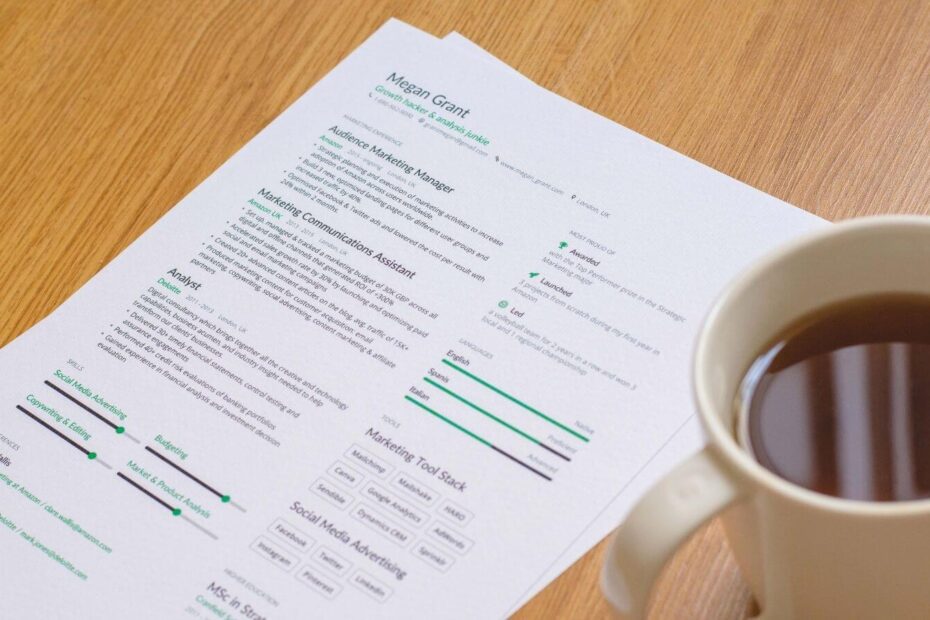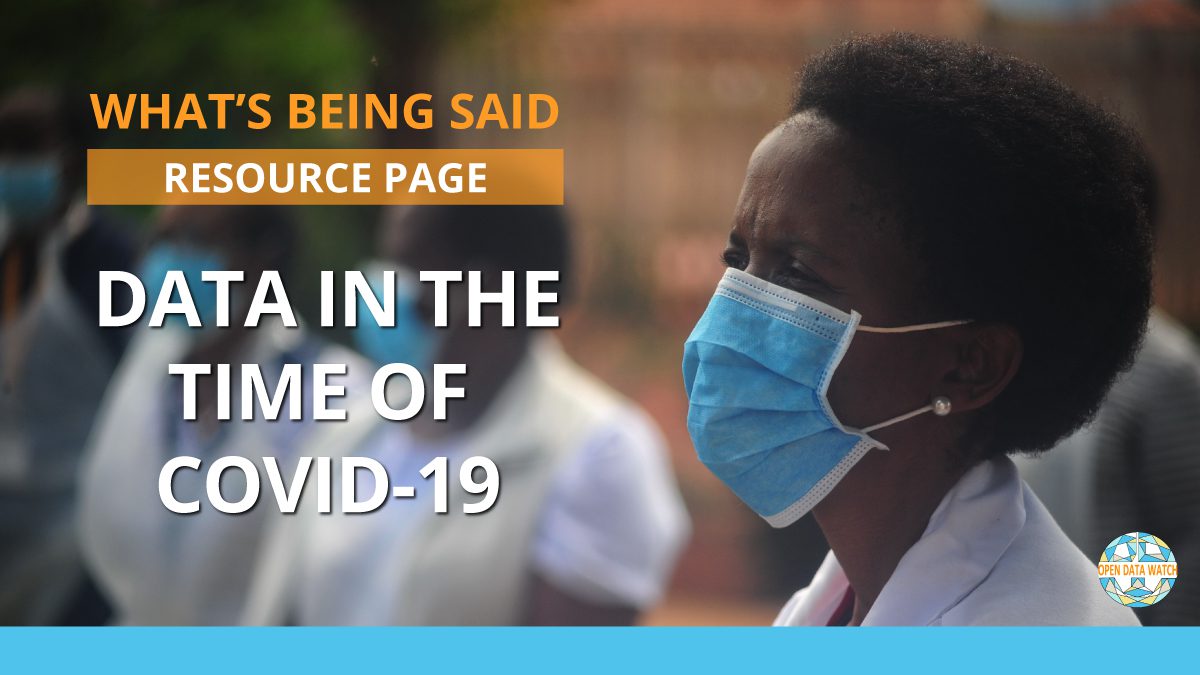Best practices for conducting a survey include defining objectives, ensuring the survey is user-friendly, maintaining privacy and confidentiality, and analyzing and sharing the results effectively. Conducting a survey involves clearly stating the goals and purpose of the survey, designing questions that are easy to understand and answer, and protecting the privacy and confidentiality of respondents.
After collecting the responses, it is important to analyze the data and share the findings in a way that is meaningful and actionable. Following these best practices can help ensure the success and effectiveness of a survey.
Understanding The Purpose And Objectives Of The Survey
Understanding the purpose and objectives of a survey is essential when it comes to conducting one effectively. By defining the goals and desired outcomes, organizations can develop best practices to collect valuable data and make informed decisions.
Identify The Key Objectives Of The Survey:
Conducting a survey involves establishing clear objectives to guide the entire process. These objectives serve as the foundation for designing questions, selecting participants, and analyzing the results. By identifying the key objectives, you can ensure your survey provides valuable insights.
Here are some key points to consider when defining the objectives:
- Determine the specific information or data you aim to gather through the survey.
- Outline the main research questions you seek to answer.
- Identify the areas or topics you want to explore in-depth.
- Establish the goals or outcomes you hope to achieve.
- Ensure your objectives are measurable, attainable, and relevant to your overall research goals.
Define The Target Audience For The Survey:
To conduct an effective survey, it is crucial to define your target audience. Understanding who your survey participants should be allows you to tailor your questions and collect relevant data. Consider the following when determining your target audience:
- Identify the specific demographic characteristics of your ideal respondents, such as age, gender, occupation, or location.
- Determine if you are targeting a general population or a specific niche audience.
- Consider the level of knowledge or expertise your target audience should possess to provide valuable insights.
- Choose a sample size that is representative of your target audience to ensure accurate results.
- Be mindful of any potential biases in your selection process and aim for diversity within your participant pool.
Determine The Desired Outcomes And Actionable Insights:
When conducting a survey, it’s essential to have a clear vision of the desired outcomes and actionable insights you hope to gain. This ensures that the data collected has a purpose and can drive informed decision-making. Here’s how you can determine the desired outcomes and actionable insights:
- Define the specific objectives you want to achieve through the survey.
- Consider how the data collected will help you make informed decisions or improve a particular aspect of your business or research.
- Identify the specific actions you plan to take based on the insights gained from the survey.
- Determine the level of detail or granularity needed in the survey results to guide your decision-making effectively.
- Align your desired outcomes with your overall goals and objectives to ensure the survey’s success.
Remember, understanding the purpose and objectives of your survey is crucial for obtaining meaningful results. By identifying key objectives, defining the target audience, and determining the desired outcomes and actionable insights, you can maximize the effectiveness of your survey and derive valuable insights from the data collected.
Crafting Well-Designed Survey Questions
Crafting well-designed survey questions is essential for conducting a successful survey. By following best practices, such as keeping questions concise and avoiding leading or biased language, you can gather accurate and valuable data from your respondents.
Crafting well-designed survey questions is essential to gather accurate and valuable data from your respondents. By following best practices in question construction, you can ensure that your survey is clear, concise, unbiased, and easily understood by your target audience. Here are some key guidelines to keep in mind:
Keep The Questions Clear, Concise, And Focused:
- Clearly state the purpose of the survey at the beginning to provide context.
- Use simple language and avoid technical jargon or complex sentence structures.
- Keep questions short and to the point, focusing on a single idea or concept.
- Break complex questions into multiple simpler questions for easier comprehension.
Use The Appropriate Question Types:
- Multiple choice questions: Provide a list of predefined options for respondents to choose from.
- Likert scale questions: Measure agreement or disagreement on a scale, typically ranging from strongly agree to strongly disagree.
- Rating scale questions: Ask respondents to rate something on a numerical scale, such as satisfaction level from 1 to 5.
- Open-ended questions: Allow respondents to provide detailed, free-text responses.
- Matrix questions: Collect responses on multiple related topics within a grid format.
Avoid Bias And Leading Questions:
- Ensure that questions are neutral and unbiased, without favoring a particular response.
- Avoid leading or suggestive language that may influence respondents’ answers.
- Balance the order of response options to prevent order bias.
- Use screening questions to qualify respondents before asking specific questions.
Test The Survey Questions For Clarity And Understanding:
- Conduct a pilot test with a small group of respondents to identify any issues or confusion.
- Evaluate the survey questions for clarity, relevance, and appropriateness.
- Provide clear instructions and examples if necessary to assist respondents.
- Revise or rephrase questions based on feedback or difficulties encountered during pilot testing.
By implementing these best practices when crafting your survey questions, you can ensure that you gather high-quality data that accurately reflects the opinions, experiences, and preferences of your target audience. Remember to consistently review and update your survey questions to adapt to changing circumstances and information needs.
Maximizing Survey Response Rates
Maximizing survey response rates requires implementing effective survey practices. By keeping the questions concise, using a clear and engaging tone, offering incentives, and ensuring anonymity, you can encourage more participants to provide valuable feedback.
Maximize Survey Response Rates
Personalize the survey invitation:
- Use the recipient’s name in the survey invitation to make it more personal.
- Begin the invitation with a warm greeting to create a friendly tone.
- Tailor the message to reflect the recipient’s connection or involvement with the subject matter.
- Emphasize the importance of their opinion and how it will contribute to the survey’s purpose.
Choose the right timing for sending the survey:
- Consider the target audience’s availability and schedule the survey accordingly.
- Avoid sending the survey during busy periods or when people are less likely to respond.
- Research the best time of day or days of the week to maximize response rates.
- Send reminders to those who haven’t responded, but be mindful of not being too intrusive.
Keep the survey length reasonable:
- Short, concise surveys tend to yield better response rates.
- Ask essential questions that directly relate to the survey objective.
- Avoid unnecessary or repetitive questions that might discourage participation.
- Use skip logic or branching to make the survey more dynamic and tailored to each respondent.
Provide incentives for survey participation:
- Offer a small incentive, such as a discount code or a chance to win a prize.
- Highlight the benefits of participating, such as access to exclusive content or early product releases.
- Consider the target audience’s preferences and provide incentives that are appealing to them.
- Clearly communicate the incentive at the beginning of the survey invitation to generate excitement.
Remember, maximizing survey response rates requires personalization, good timing, reasonable length, and appropriate incentives. By implementing these best practices, you can increase the likelihood of receiving valuable feedback from your survey participants.
Selecting The Right Survey Distribution Channel
Learn the best practices for conducting a survey, including selecting the right distribution channel, to gather accurate and relevant data for your research needs. Explore various options and strategies to maximize survey response rates and ensure the success of your survey project.
Do you want to gather insightful data for your business or research? Conducting a survey is a fantastic way to collect valuable information from your target audience. However, choosing the right survey distribution channel is crucial to ensure maximum reach and response rates.
In this section, we will explore the best practices for selecting the ideal distribution channel for your survey.
Consider The Characteristics Of Your Target Audience:
To determine the most effective survey distribution channel, it is essential to consider the characteristics of your target audience. Understanding their preferences and behavior will help you tailor your approach and select the appropriate channel. Here are a few factors to consider:
- Demographics: Consider the age, gender, location, and other relevant demographics of your target audience. This information will guide you in selecting channels that best align with their characteristics.
- Tech-savviness: Assess the technological proficiency of your audience. Are they more likely to respond to online surveys or prefer traditional methods like phone or in-person interviews?
- Communication preferences: Determine how your target audience prefers to receive information. Do they primarily use email, social media, or other platforms? Knowing their communication preferences will help you choose the right channel for distributing your survey.
Assess The Pros And Cons Of Various Distribution Channels:
Each distribution channel comes with its own set of advantages and disadvantages. It is crucial to assess these factors and make an informed decision. Here are the pros and cons of common survey distribution channels:
Email:
- Pros: Cost-effective, allows for personalized communication, reaches a wide audience, easy to track responses.
- Cons: Potential for lower response rates, survey may get lost in overflowing inboxes, potential spam or phishing filters.
Social Media:
- Pros: Wide reach, highly interactive, potential to go viral, easy to share, can target specific demographics.
- Cons: Limited character count, audience may be less engaged, potential for biased responses.
Website:
- Pros: Controlled environment, captures visitors’ attention, can integrate surveys seamlessly, good for existing user base.
- Cons: Limited reach without promotion, may not reach new audiences, requires visitors to actively seek out surveys.
Other channels to consider: Phone interviews, in-person interviews, paper surveys, online survey platforms, survey panels.
Utilize Multiple Channels For Wider Reach And Response Rates:
To maximize reach and boost response rates, it is recommended to utilize multiple distribution channels. By utilizing a combination of channels, you can overcome limitations and ensure broader participation. Here’s how you can effectively utilize multiple channels:
- Start with the most effective channel: Identify the primary channel that aligns best with your target audience’s characteristics and preferences.
- Supplement with other channels: Once you’ve established the primary distribution channel, consider supplementing it with additional channels that reach a wider audience. For example, if you primarily use email, also promote the survey on social media or your website.
- Coordinate messaging across channels: Ensure consistent messaging across all channels to avoid confusion and reinforce participation.
- Monitor and analyze responses: Keep track of responses from each distribution channel to identify the most effective ones and make necessary adjustments for future surveys.
By utilizing multiple channels, you can increase the visibility of your survey and attract respondents from various sources, leading to a more representative and comprehensive dataset.
Remember, selecting the right survey distribution channel involves understanding your target audience, assessing pros and cons, and utilizing multiple channels strategically. Implementing these best practices will help you gather valuable insights and achieve meaningful results for your survey.
Analyzing And Interpreting Survey Data
Survey data analysis is crucial for gaining insights and making informed decisions. Discover the best practices for conducting surveys, including designing effective survey questions, ensuring a representative sample, and utilizing reliable data analysis techniques. Improve your survey outcomes and obtain valuable information to drive your business forward.
Organize And Clean The Survey Data:
- The first step in analyzing and interpreting survey data is to organize and clean the data properly. This ensures that the data is accurate and ready for analysis. Here are some essential steps to follow:
- Remove any duplicate or irrelevant data to avoid skewing the results.
- Check for missing values and decide on the best approach to handle them (e.g., imputation or removal).
- Create a clear and consistent coding system for any open-ended responses.
- Group similar response options for easier analysis.
- Verify the data for any inconsistencies or errors before proceeding to analysis.
Use Statistical Analysis Tools To Analyze The Data:
- Statistical analysis tools such as SPSS, Excel, or other software can greatly assist in analyzing survey data. These tools provide various statistical techniques to uncover patterns, relationships, and trends in the data. Here’s how to make the most of them:
- Import the cleaned data into the chosen statistical analysis tool.
- Select appropriate statistical tests based on the research objectives and variable types.
- Conduct descriptive analysis to understand the central tendencies, variability, and distributions of the data.
- Apply inferential analysis methods like regression, t-tests, ANOVA, or chi-square tests to examine relationships and make inferences.
- Visualize the data using graphs, charts, or tables to enhance understanding and facilitate further interpretation.
Interpret The Results And Draw Meaningful Conclusions:
- After analyzing the survey data, it’s crucial to interpret the results accurately to derive meaningful conclusions. Here’s how to go about it:
- Review and analyze the statistical outputs, considering both the statistical significance and practical significance of the findings.
- Identify any significant patterns, trends, or relationships in the data.
- Compare the survey results against any stated research hypotheses or objectives.
- Consider the limitations and potential biases in the data and acknowledge them when drawing conclusions.
- Provide clear and concise interpretations of the findings, explaining their implications and potential areas for further research.
Present The Survey Findings In A Clear And Understandable Manner:
- Presenting survey findings effectively is essential to ensure that the audience understands the results and findings. Here are some tips for clear and coherent presentation:
- Use visually appealing graphs, charts, and tables to represent the data clearly.
- Keep the language straightforward and avoid technical jargon whenever possible.
- Highlight the key findings or main takeaways from the survey analysis.
- Provide context to help the audience understand the significance of the findings.
- Use appropriate headings, subheadings, and formatting to enhance readability.
- Consider the target audience and tailor the presentation accordingly, using layman’s terms if necessary.

Credit: www.nbcnews.com
Enhancing Survey Quality And Validity
Survey quality and validity can be enhanced by implementing best practices. These practices include careful question design, ensuring a representative sample, providing clear instructions, maintaining anonymity, conducting pretests, and analyzing data accurately. By following these guidelines, surveys can yield reliable and valid results.
Conducting a pilot study to test the survey before launch:
- Before launching your survey, it’s essential to conduct a pilot study. This allows you to test the survey’s effectiveness, identify any potential issues, and make necessary improvements. A pilot study involves a small sample group completing the survey and providing feedback.
Ensuring survey questions measure what they intend to measure:
- The key to obtaining valuable insights lies in having survey questions that accurately measure your intended variables. To maintain validity, follow these tips:
- Clearly define the purpose of each question to ensure it aligns with your research objectives.
- Use simple, straightforward language to minimize ambiguity and confusion.
- Avoid leading or biased questions that may influence respondents’ answers.
- Consider including validation questions to cross-check responses and ensure consistency.
Addressing potential biases and limitations in the survey design:
- It’s crucial to address potential biases and limitations in your survey design to enhance the quality of your findings. Keep these points in mind:
- Be aware of selection bias and strive for a representative sample to avoid skewed results.
- Consider potential response biases, such as social desirability bias or acquiescence bias, and take measures to minimize their impact.
- Use randomized question order to eliminate order bias that may influence respondents’ answers.
- Be cautious with self-reported data, as it may be subject to recall bias or misinterpretation.
Applying quality control measures to maintain data accuracy:
- Maintaining data accuracy is vital to ensure the validity of your survey findings. Consider these quality control measures:
- Regularly monitor data collection to identify and rectify any errors or inconsistencies.
- Implement skip logic to ensure respondents only answer relevant questions, reducing data inaccuracies.
- Use closed-ended questions with pre-defined response options to facilitate data analysis and avoid ambiguity.
- Provide clear instructions and examples to minimize interpretational errors by respondents.
Remember, by conducting a pilot study, ensuring question validity, addressing biases, and applying quality control measures, you can enhance survey quality and validity, leading to more accurate and actionable insights.
Applying Actionable Insights From The Survey
Gain valuable insights from surveys by applying actionable strategies. Discover the best practices for conducting effective surveys and uncover key data to drive informed decision-making.
Surveys are valuable tools for gathering data and understanding the needs and preferences of your audience. However, simply conducting a survey is not enough to drive meaningful change. To make the most out of your survey results, you need to identify key patterns and trends, translate the findings into actionable recommendations, implement changes based on the results, and monitor the impact of survey-driven changes.
Here are some best practices for applying actionable insights from the survey:
Identify Key Patterns And Trends In The Survey Data
- Analyze the survey data thoroughly to identify common themes, patterns, and trends.
- Look for correlations between different survey questions to uncover potential relationships.
- Pay attention to any outliers or unexpected responses that may provide unique insights.
Translate The Survey Findings Into Actionable Recommendations
- Summarize the survey findings in a clear and concise manner.
- Identify specific areas for improvement or opportunities for growth based on the survey results.
- Prioritize the recommendations based on their potential impact and feasibility.
Implement Changes Based On Survey Results To Improve Processes Or Services
- Develop an action plan outlining the steps to be taken based on the survey findings.
- Involve relevant stakeholders in the decision-making process to ensure buy-in and collaboration.
- Assign responsibilities and set deadlines to ensure the implementation of necessary changes.
Monitor The Impact Of Survey-Driven Changes And Iterate As Necessary
- Track the changes implemented based on the survey results and collect additional data to assess their effectiveness.
- Use metrics and other measurement tools to evaluate the impact of the survey-driven changes.
- Continuously iterate and refine your approach based on the feedback received and ongoing analysis.
Remember, conducting a survey is just the first step. To truly benefit from the insights gathered, it is crucial to identify key patterns and trends, translate findings into actionable recommendations, implement necessary changes, and monitor their impact. By following these best practices, you can make informed decisions and drive meaningful improvements in your processes or services based on the survey data.
Best Practices For Survey Follow-Up And Communication
Discover the top strategies for conducting a survey with these best practices for survey follow-up and communication. Learn how to engage participants effectively, analyze data efficiently, and communicate survey results in a clear and actionable manner.
Thank Survey Participants For Their Time And Feedback:
- Send a personalized thank-you email to each participant, expressing gratitude for their valuable time and input.
- Use inclusive language to make participants feel appreciated and acknowledged for their contributions. Show them that their opinions matter.
- Consider offering a small token of appreciation, like a discount code or an exclusive offer, to show your gratitude.
Share A Summary Of The Survey Findings With Participants:
- After analyzing the survey results, create a concise and easy-to-understand summary of the key findings.
- Use charts, graphs, or infographics to present the data visually, making it more engaging and accessible.
- Clearly communicate the main takeaways and any trends or patterns that emerged from the responses.
- Make sure participants know their input was valuable and contributed to shaping the overall findings.
Communicate The Actions Taken Based On The Survey Results:
- Share the specific actions or changes that will be implemented as a result of the survey.
- Clearly explain how the survey feedback influenced the decision-making process.
- Be transparent about any limitations or challenges faced in implementing certain suggestions or changes, if applicable.
- Show your commitment to improving based on the feedback received and how it will positively impact participants.
Keep Participants Informed About Future Surveys Or Initiatives:
- Establish ongoing communication channels to keep participants engaged and informed about upcoming surveys or projects.
- Send periodic updates about the progress made on the actions taken as a direct result of the survey.
- Invite participants to participate in future surveys and encourage them to share their opinions and experiences.
- Show that you value their input and want to continue fostering a mutually beneficial relationship.
Remember, effective follow-up and communication after a survey can not only strengthen relationships with participants but also demonstrate your commitment to continuous improvement and customer satisfaction.
Leveraging Technology And Tools For Survey Success
Survey success can be achieved by leveraging technology and tools efficiently. Best practices include carefully designing questions, targeting the right audience, ensuring anonymity, analyzing data effectively, and using clear and concise language for better response rates.
In today’s digital age, conducting surveys has become easier than ever before, thanks to the availability of various technological tools and online survey platforms. These tools offer advanced features that can enhance the survey experience for both the respondents and the survey creators.
By leveraging these tools effectively, you can ensure the success of your survey efforts. Here are some best practices for using technology to conduct surveys:
- Explore online survey platforms and software options:
- Conduct thorough research to identify the best online survey platforms and software options available in the market.
- Look for platforms that offer user-friendly interfaces and a wide range of survey question types to cater to your specific needs.
- Consider platforms that provide customizable survey templates and offer multi-language support to reach a diverse audience.
- Utilize advanced features such as skip logic and randomization:
- Take advantage of skip logic to create a dynamic survey experience, where respondents only see questions relevant to them based on their previous responses.
- Incorporate randomization to eliminate order bias and ensure that respondents encounter questions in a different order, reducing any potential bias in their answers.
- Automate data collection and analysis processes:
- Use features that automate the data collection process, such as real-time results and automated notifications when responses are received.
- Opt for tools that offer data analysis functionalities, including customizable dashboards, visualizations, and the ability to export data in various formats for further analysis.
- Stay updated on emerging survey technologies and trends:
- Regularly research and stay informed about the latest advancements in survey technology and emerging trends in the field.
- Keep an eye on new features and updates from survey platforms to ensure you are maximizing the benefits of available technology.
- Consider attending webinars, conferences, or networking with other professionals in the field to gain insights into the latest practices and tools.
By embracing technology and leveraging the tools available, you can streamline your survey process, collect insightful data, and gain valuable insights to support your decision-making. Always strive to stay informed and updated to make the most of the ever-evolving world of survey technology.
Continuous Improvement And Learning From Surveys
Conducting a survey requires following best practices for optimal results. Continuous improvement is key, so it’s important to learn from surveys to make necessary adjustments and refine the process.
Conducting effective surveys is not just about gathering data; it’s about continuously improving your survey process and learning from the insights obtained. This ongoing process of improvement enables you to enhance the quality of your surveys and obtain more valuable feedback from your audience.
Here are some best practices to help you achieve continuous improvement and maximize the benefits of your surveys:
Track And Measure The Effectiveness Of Survey Initiatives:
- Implement tracking mechanisms to evaluate the key performance indicators (KPIs) of your surveys.
- Monitor response rates, completion rates, and survey satisfaction scores to gauge the effectiveness of your survey initiatives.
- Analyze data to identify patterns and trends that can inform future survey strategies.
- Regularly review and assess the impact of your surveys on decision-making processes within your organization.
Collect Feedback On The Survey Process To Identify Areas For Improvement:
- Offer participants an opportunity to provide feedback on their survey experience.
- Include open-ended questions at the end of the survey to capture suggestions and insights about the survey process itself.
- Analyze feedback to identify pain points or areas where respondents encountered difficulties.
- Use the feedback received to refine the survey design, question structure, and overall user experience.
Incorporate Learnings From Previous Surveys Into Future Survey Designs:
- Review the findings and insights from previous surveys to identify recurring themes and areas of improvement.
- Identify successful survey elements or question types that yielded valuable data.
- Modify future survey designs based on past learnings to optimize the effectiveness of your surveys.
- Leverage previous data to create benchmark metrics for comparison and to track progress over time.
Stay Informed About Industry Best Practices And Evolving Survey Methods:
- Keep up-to-date with the latest advancements and trends in survey methodology.
- Follow reputable sources such as industry publications, research studies, and professional associations.
- Participate in webinars, conferences, or workshops to expand your knowledge and exchange insights with other professionals in the field.
- Incorporate new techniques and best practices that align with your objectives and audience demographics.
By adopting these best practices, you can transform surveys into powerful tools for continuous improvement, allowing you to gather valuable feedback, make data-driven decisions, and enhance your overall survey process. Remember, the key is to continually learn from your surveys, adapt to changes, and aim for continuous improvement in all aspects of your survey initiatives.
Frequently Asked Questions Of What Are The Best Practices For Conducting A Survey?
What Are Survey Best Practices?
Survey best practices include using clear and concise questions, ensuring the survey is easy to navigate, and avoiding biased language. It is important to keep the survey short and have a clear purpose. Additionally, analyzing and interpreting the data collected and taking action based on the findings is crucial for successful surveys.
What Are The 4 Main Ways To Conduct A Survey?
The four main ways to conduct a survey are through online questionnaires, phone interviews, mail surveys, and in-person interviews.
What Are The 5 Steps In Conducting Survey?
The 5 steps to conduct a survey include planning, designing questions, collecting data, analyzing responses, and drawing conclusions.
What Are The 3 C’S Of Survey Design?
The 3 C’s of survey design are clarity, conciseness, and comprehensiveness.
Conclusion
To ensure the success of your survey, it is crucial to follow the best practices discussed in this blog post. By having a clear objective, designing effective questions, and selecting the appropriate sample size, you can maximize the quality and reliability of your survey results.
Implementing these best practices will not only enhance the credibility of your findings but also increase response rates and minimize bias. Remember to analyze and interpret your data accurately and present it in a meaningful way that is accessible to your target audience.
By consistently using these best practices, you can make informed decisions based on accurate data, enabling you to effectively meet the needs and expectations of your audience. So, go ahead and apply these tips to conduct your own survey and gather valuable insights that will guide your business to success.
- Survey Service : Boost Your Business with Dynamic Data - January 9, 2024
- Survey Completion: Unlocking Insights and Enhancing Decision-Making - January 9, 2024
- Attitude Survey: Uncover the Hidden Insights - January 9, 2024